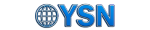Technology
Harvard must wage the good fight! | News, Sports, Jobs
We all make mistakes, and when we do we would like a mulligan from time to time. But should any actions warrant a ransom of $8 billion in return for your freedom, your freedom of speech, and educational freedom? Should Big Government be allowed to micro-manage your institution? Harvard must win its case […]

We all make mistakes, and when we do we would like a mulligan from time to time. But should any actions warrant a ransom of $8 billion in return for your freedom, your freedom of speech, and educational freedom? Should Big Government be allowed to micro-manage your institution? Harvard must win its case against President Donald Trump for the sake of America’s freedoms.
The previously designated billions of dollars in federal grant awards are for scientific research on projects like finding a cure for cancer. Historically speaking, our best college scientists provided us with the ability to save the free world during World War II via the development of the nuclear bomb. Funds do not go into Harvard’s general fund to make an already wealthy college more wealthy. Conversely, why should an elite college have to use their endowment to do work for the federal government? It makes no sense.
I do not believe that the Trump administration’s actions against Harvard have much to do with the pro-Palestinian riots on campus and antisemitism.
To claim that Harvard is antisemitic is like saying a Historically Black College and University (HBCU) is anti-civil rights. The leaders of Harvard, the president and a very large number of other officials are Jewish. At all HBCUs their presidents and leading officials are largely Black. So, we are to believe that Harvard is antisemitic — OK — then HBCU must be anti-civil rights to follow their warped logic.
Secondly, the real reason for the attack on the elite schools is far more sinister — race. Trump does not want elite schools to promote or advance inclusion. He has given HBCUs a record amount of money to educate Black students, however. Yes, like former Alabama Governor George Wallace’s stance against integrating the University of Alabama, Trump does not want inclusion promoted. For his “logic” behind that, let’s dig deeper.
I am concerned when we have a president who in many ways shows his disdain for Black citizens and their advancement. It is even more appalling when he insinuates that his reason not to include Black people for key opportunities is due to Black people being incapable.
So, that should mean that the Black Americans from elite schools have been failing. Wrong. There is no such analytical data that would support such a claim, or that Black students cannot achieve success after going to an elite college. Despite racial challenges, that too would not be accurate.
Also, I challenge anyone who goes to elite colleges, professional schools, law firms, MBA programs and Fortune 500 companies to get back to me if they feel they are being overrun by Black people, who took the spots that white people should have. You will be hard pressed to find more than a handful of Black men in these spots (descendants of slaves or the Caribbean). It simply has never been a problem for white people, despite what Trump would want us to believe.
Why? Maybe because after going to an elite college or graduate program you are able to compete for high paying jobs as well as million-dollar-a-year partnerships at law firms (another one of Trump’s targets) and top tech companies. Recently, the Trump administration refused to participate in interviews with highly qualified Black engineers and scientists at a prestigious job fair. Worse yet, the Trump administration allegedly pressured other leading tech companies not to participate as well.
I am hard pressed to think of any of the prominent Black politicians who worked so hard to get Trump elected who then landed significant jobs in his administration. You only had the “Black Job” — Department of Housing and Urban Development secretary and an ambassador to a Black country. Other Black elected officials who campaigned hard to get Trump elected got nothing. Oh, maybe they got a promise of a Trump endorsement when they seek a higher position. That’s it. Sad.
When you graduate from an elite law school or from an elite business school you then get recruited by all the major and mid-size law firms, top corporations and consulting firms with a starting salary that would eclipse the salaries of Congress members and could sometimes be more than the salaries of Supreme Court justices and the president’s cabinet members. If you do not go to an elite law school or an MBA program, you are not likely to even get an interview — for that is where they exclusively “recruit” from. (First year law associates earn $225,000 plus $20,000 and first year MBA graduates earn from $200,000 to $400,000 ).
Heck, a 22-year-old graduate of MIT will make over $126,000 in his or her first job. In the 1970s, immediately after I graduated from Yale College, I made more money working for a Fortune 500 company than my mother and father combined.
We want all Americans to strive for excellence. We want all Americans to have the opportunity to compete fairly and that means “inclusion.” Trump wants to halt inclusion.
These actions will only increase the income gap between the races, potentially making our already deplorable labor workforce participation rate worse.
The main reasons why we are struggling fiscally have little to do with government spending (other than on entitlements, servicing our $36 trillion debt and spending on defense), but is due to the nation’s creation of more and more people who are doing so poorly economically that they qualify for government assistance.
If 40% of the people in one of the nation’s richest states, Connecticut, are fearful or “stressed out” due to their financial status, what does that say for the other states?
The labor force participation rate in America shows that 38% of Americans are not working or seeking a job. Thus, creating more poor people instead of creating more good paying jobs is the root cause of our nation’s fiscal crisis. Until we ensure that all Americans feel the American Dream is actually for them too, the nation will struggle economically.
Gary Franks served three terms as a congressman from Connecticut’s 5th District. He was the first Black conservative elected to Congress and first Black Republican elected to the House in nearly 60 years.
Technology
How Modern Fitness Leverages Phone Tech for Enhanced Training
Technology has changed nearly every part of our daily lives—and fitness is no exception. Gone are the days when a simple stopwatch and running shoes were all you needed. Today’s workouts are powered by digital tools, smart devices, and apps that track, coach, and motivate. Whether you’re logging miles, lifting weights, or just taking a […]

Technology has changed nearly every part of our daily lives—and fitness is no exception. Gone are the days when a simple stopwatch and running shoes were all you needed. Today’s workouts are powered by digital tools, smart devices, and apps that track, coach, and motivate.
Whether you’re logging miles, lifting weights, or just taking a walk, phone-based tech paired with wireless audio gear is redefining what it means to train smart.
The Smartphone: Your All-in-One Fitness Companion
Your phone has become a personal trainer, nutrition coach, heart rate monitor, and motivational speaker all in one. With thousands of fitness apps and health-tracking features built in, smartphones are now essential for anyone serious about training—whether you’re a beginner or an athlete.
Key fitness features your phone can offer include:
- Activity tracking (steps, calories, distance)
- GPS route mapping for outdoor runs and rides
- Workout logging through apps and cloud sync
- Video coaching and live classes
- Heart rate and sleep data, when paired with wearables
- Music and podcast streaming for motivation
But none of this tech truly comes to life without seamless audio. That’s where fitness earbuds come into play.
Why Audio Matters During Workouts
Sound plays a powerful role in exercise. Music can increase endurance, reduce perceived exertion, and help you get “in the zone.” The rhythm of your playlist can influence your pace and energy. For many, workouts are not complete without their go-to tracks.
But audio isn’t just about music anymore. You may also rely on:
- Voice cues from a fitness app (“30 seconds left!”)
- Live coaching from virtual trainers
- Real-time stats delivered through audio (like distance, pace, or heart rate)
- Motivational podcasts or meditative soundscapes
To hear these clearly and without interruption, you need earbuds that are made for movement, sweat, and durability—hence, fitness earbuds.
The Role of Fitness Earbuds in Tech-Enhanced Training
Fitness earbuds are specifically designed to support active lifestyles. Unlike standard earbuds, they’re built with features that cater to workout needs—secure fit, water resistance, long battery life, and seamless connectivity with smartphones.
Here’s how they enhance training:
1. Freedom of Movement
Wireless designs remove the hassle of cords, allowing for full range of motion. Whether you’re sprinting or lifting, you can move without adjusting or untangling wires.
2. Staying in the Zone
By delivering crisp audio directly to your ears, fitness earbuds block out distractions and let you stay focused. Some even offer ambient sound modes so you can remain aware of your surroundings while still enjoying your playlist or coaching session.
3. Consistency Across Workouts
Whether you’re switching from a treadmill run to a yoga cooldown or taking your routine outdoors, fitness earbuds adapt to different environments. They connect quickly to your phone, keep your audio steady, and withstand the conditions—be it sweat, rain, or motion.
Audio-Guided Workouts: A Growing Trend
One of the most significant ways modern tech is changing fitness is through audio-guided workouts. These sessions are delivered via your phone, narrated by a coach, and designed to guide you through structured training—whether it’s a 5K plan, a HIIT circuit, or even a meditation.
Fitness earbuds make these sessions possible in real time, offering a hands-free way to follow expert instruction without looking at your screen. This is especially helpful during:
- Outdoor runs, when you want coaching without distractions
- Gym routines, where your phone stays in your pocket
- At-home workouts, when you need step-by-step direction
Integration with Smart Devices
Fitness earbuds also pair well with other smart gear, like watches, fitness trackers, and gym equipment. Your phone often acts as the central hub that collects data and distributes it to all devices. This means your earbuds can provide feedback based on real-time metrics.
For example, your earbuds might tell you when you’ve reached your target heart rate zone or prompt you to hydrate during a long session. The seamless communication between phone apps and earbuds creates a more informed, efficient workout.
The Psychological Edge
Beyond the physical benefits, fitness earbuds also provide a psychological edge. Just wearing them can signal that it’s time to focus—triggering a mental shift into workout mode. They help create a routine, establish consistency, and make your workouts more personal and immersive.
Even something as simple as hearing your favorite song at the right moment can push you to complete that last set or go the extra mile. When fitness becomes part of your lifestyle, having earbuds that support your mindset is key.
Final Thoughts
As fitness continues to evolve, the integration of mobile technology and smart audio is becoming non-negotiable. Your smartphone may be the brain of your workout, but fitness earbuds are the voice. They deliver motivation, instruction, and rhythm—directly into your ears—making every session more connected and more effective.
From virtual trainers to audio-guided runs, we’ve entered a new era of exercise—one that’s mobile, smart, and deeply personal. With the right tools, you don’t just train harder—you train smarter. And it all starts with sound that moves with you.
Technology
Ahead of WWDC 2025, These 6 Apple Intelligence Features Are the Ones I’ve Embraced
I’m looking forward to what Apple announces at WWDC 2025, specifically how it’s going to improve Apple Intelligence in the face of competition from Google Gemini and every other AI service clambering for dominance. Of the features Apple has rolled out over the past year, several have rolled into my daily iPhone and Mac use. CNET I sat down to […]

I’m looking forward to what Apple announces at WWDC 2025, specifically how it’s going to improve Apple Intelligence in the face of competition from Google Gemini and every other AI service clambering for dominance. Of the features Apple has rolled out over the past year, several have rolled into my daily iPhone and Mac use.
I sat down to figure out just which of the current Apple Intelligence features I actually use. They aren’t necessarily the showy ones, like Image Playground, but ones that help in small, significant ways. Admittedly, Apple Intelligence has gotten off to a rocky start, from misleading message summaries to delayed Siri improvements but the AI tech is far from being a bust.
If you have a compatible iPhone — an iPhone 15 Pro, iPhone 16E, iPhone 16, iPhone 16 Pro (or their Plus and Max variants) — I want to share six features that I’m turning to nearly every day.
More features will be added as time goes on — and keep in mind that Apple Intelligence is still officially beta software — but this is where Apple is starting its AI age.
On the other hand: Are you not impressed with Apple Intelligence or want to wait until the tools evolve more before using them? You can easily turn off Apple Intelligence entirely or use a smaller subset of features.
Get alerted to priority notifications
This feature arrived only recently, but it’s become one of my favorites. When a notification arrives that seems like it could be more important than others, Prioritize Notifications pops it to the top of the notification list on the lock screen (with a colorful Apple Intelligence shimmer, of course). In my experience so far, those include weather alerts, texts from people I regularly communicate with and email messages that contain calls to action or impending deadlines.
To enable it, go to Settings > Notifications > Prioritize Notifications and then turn the option on. You can also enable or disable priority alerts from individual apps from the same screen. You’re relying on the AI algorithms to decide what gets elevated to a priority — but it seems to be off to a good start.
Apple Intelligence can prioritize notifications to grab your attention.
Summaries bring TL;DR to your correspondence
In an era with so many demands on our attention and seemingly less time to dig into longer topics … Sorry, what was I saying?
Oh, right: How often have you wanted a “too long; didn’t read” version of not just long emails but the fire hose of communication that blasts your way? The ability to summarize notifications, Mail messages and web pages is perhaps the most pervasive and least intrusive feature of Apple Intelligence so far.
When a notification arrives, such as a text from a friend or group in Messages, the iPhone creates a short, single-sentence summary.
Apple Intelligence summarized two text messages.
Sometimes summaries are vague and sometimes they’re unintentionally funny but so far I’ve found them to be more helpful than not. Summaries can also be generated from alerts by third-party apps like news or social media apps — although I suspect that my outdoor security camera is picking up multiple passersby over time and not telling me that 10 people are stacked by the door.
Nobody told me there’s a party at my house.
That said, Apple Intelligence definitely doesn’t understand sarcasm or colloquialisms — you can turn summaries off if you prefer.
You can also generate a longer summary of emails in the Mail app: Tap the Summarize button at the top of a message to view a rundown of the contents in a few dozen words.
In Safari, when viewing a page where the Reader feature is available, tap the Page Menu button in the address bar, tap Show Reader and then tap the Summary button at the top of the page.
Summarize long articles in Safari in the Reader interface.
Siri gets a glow-up and better interaction
I was amused during the iOS 18 and the iPhone 16 releases that the main visual indicator of Apple Intelligence — the full-screen, color-at-the-edges Siri animation — was noticeably missing. Apple even lit up the edges of the massive glass cube of its Apple Fifth Avenue Store in New York City like a Siri search.
Instead, iOS 18 used the same-old Siri sphere. Now, the modern Siri look has arrived as of iOS 18.1, but only on devices that support Apple Intelligence. If you’re wondering why you’re still seeing the old interface, I can recommend some steps to turn on the new experience.
Siri under Apple Intelligence looks like a multicolor halo around the edges.
With the new look are a few Siri interaction improvements: It’s more forgiving if you stumble through a query, like saying the wrong word or interrupting yourself mid-thought. It’s also better about listening after delivering results, so you can ask related followup questions.
However, the ability to personalize answers based on what Apple Intelligence knows about you is still down the road. What did appear, as of iOS 18.2, was integration of ChatGPT, which you can now use as an alternate source of information. For some queries, if Siri doesn’t have the answer right away, you’re asked if you’d like to use ChatGPT instead. You don’t need a ChatGPT account to take advantage of this (but if you do have one, you can sign in).
Invoke Siri silently without triggering everyone else’s devices
Perhaps my favorite new Siri feature is the ability to bring up the assistant without saying the words “Hey Siri” out loud. In my house, where I have HomePods and my family members use their own iPhones and iPads, I never know which device is going to answer my call (even though they’re supposed to be smart enough to work it out).
Plus, honestly, even after all this time I’m not always comfortable talking to my phone — especially in public. It’s annoying enough when people carry on phone conversations on speaker, I don’t want to add to the hubbub by making Siri requests.
Instead, I turn to a new feature called Tap to Siri. Double-tap the bottom edge of the screen on the iPhone or iPad to bring up the Siri search bar and the onscreen keyboard.
Double-tap the bar at the bottom of the screen to bring up a voice-free Siri search.
On a Mac, go to System Settings > Apple Intelligence & Siri and choose a key combination under Keyboard shortcut, such as Press Either Command Key Twice.
Yes, this involves more typing work than just speaking conversationally, but I can enter more specific queries and not wonder if my robot friend is understanding what I’m saying.
Remove distractions from your pictures using Clean Up in the Photos app
Until iOS 18.1, the Photos app on the iPhone and iPad lacked a simple retouch feature. Dust on the camera lens? Litter on the ground? Sorry, you need to deal with those and other distractions in the Photos app on MacOS or using a third-party app.
Now Apple Intelligence includes Clean Up, an AI-enhanced removal tool, in the Photos app. When you edit an image and tap the Clean Up button, the iPhone analyzes the photo and suggests potential items to remove by highlighting them. Tap one or draw a circle around an area — the app erases those areas and uses generative AI to fill in plausible pixels.
Remove distractions in the Photos app using Clean Up.
In this first incarnation, Clean Up isn’t perfect and you’ll often get better results in other dedicated image editors. But for quickly removing annoyances from photos, it’s fine.
Stay on task with the AI-boosted Reduce Interruptions Focus mode
Focus modes on the iPhone can be enormously helpful, such as turning on Do Not Disturb to insulate yourself from outside distractions. You can also create personalized Focus modes. For example, my Podcast Recording mode blocks outside notifications except from a handful of people during scheduled recording times.
With Apple Intelligence enabled, a new Reduce Interruptions Focus mode is available. When active, it becomes a smarter filter for what gets past the wall holding back superfluous notifications. Even things that are not specified in your criteria for allowed notifications, such as specific people, might pop up. On my iPhone, for instance, that can include weather alerts or texts from my bank when a large purchase or funds transfer has occurred.
To enable it, open Control Center, tap the Focus button and choose Reduce Interruptions.
The Reduce Interruptions Focus mode (left) intelligently filters possible distractions. Turn it on in Control Center (middle). When something comes in that might need your attention, it shows up as a notification marked Maybe Important (right).
For more on Apple Intelligence features, check out how to create Genmoji, how to use Image Wand and, if you want to scale things back, how to disable select Apple Intelligence features.
Watch this: Apple Intelligence Impressions: Don’t Expect Radical Change
Your iPhone Wants These 11 Essential Accessories in the New Year
See all photos
Technology
Naver to establish US subsidiary for investment in local startups
Home » General » Business » Naver to establish US subsidiary for investment in local startups Seoul, June 8 (SocialNews.XYZ) South Korean tech giant Naver said on Sunday it will establish an investment-focused subsidiary in the United States to support promising local startups there. Naver plans to complete the process of launching the new entity, […]


Seoul, June 8 (SocialNews.XYZ) South Korean tech giant Naver said on Sunday it will establish an investment-focused subsidiary in the United States to support promising local startups there.
Naver plans to complete the process of launching the new entity, Naver Ventures, later this month in Silicon Valley, the company said in a press release.
Naver Ventures has already selected Twelve Labs, a South Korean artificial intelligence (AI) startup with operations in the U.S., as its first investment target, reports Yonhap news agency.
It will be Naver’s first overseas investment subsidiary, the company said.
“Silicon Valley is a cradle of innovation where skilled professionals and cutting-edge technologies converge. That’s why we chose it as the base for our first overseas investment firm,” Naver CEO Choi Soo-yeon said.
In light of global economic uncertainty, startups are finding it increasingly difficult to attract investment. Naver aims to help these companies secure stable funding and continue developing their technologies and operations in the U.S. market, she said.
Naver founder Lee Hae-jin said: “Diversity is increasingly important in the AI era. That’s why collaborations with a broad range of partners are essential for Naver.”
Meanwhile, Naver CEO Choi Soo-yeon met with top executives at Netflix in Los Angeles last week to discuss their ongoing membership partnership and explore further collaborations.
According to Naver, Choi visited Netflix’s Los Angeles office Tuesday (local time), where she met Netflix co-CEO Greg Peters and Maria Ferreras, Netflix’s global head of partnerships. Also present were Kim Jun-koo, CEO of Naver Webtoon Entertainment, and Kim Yong-soo, Naver’s chief strategy officer.
The two sides discussed the performance of their partnership, which allows Naver Plus members in South Korea to access Netflix’s ad-supported service for free.
Naver said the partnership led to a 1.5 times increase in new sign-ups for Naver Plus, a paid subscription service that allows various benefits, such as shopping discounts, while Netflix was able to reach a broader user base in South Korea through the collaboration.
Naver highlighted that Choi has led the collaboration between the two companies since last year.
—IANS
na/
Source: IANS
About Gopi
Gopi Adusumilli is a Programmer. He is the editor of SocialNews.XYZ and President of AGK Fire Inc.
He enjoys designing websites, developing mobile applications and publishing news articles on current events from various authenticated news sources.
When it comes to writing he likes to write about current world politics and Indian Movies. His future plans include developing SocialNews.XYZ into a News website that has no bias or judgment towards any.
He can be reached at gopi@socialnews.xyz
Technology
Xiaomi’s next wearable has ultra-thin bezels, long-lasting battery life
Xiaomi Smart Band 10 | Image credit: YTECHB Chinese giant Xiaomi launches new products almost every week. If it’s not Xiaomi, it’s one of its other brands – Redmi, Poco, Amazfit, launching new devices. But this time around we’re going to talk about a new wearable that Xiaomi plans to launch in the coming weeks, […]

Xiaomi Smart Band 10 | Image credit: YTECHB
Chinese giant Xiaomi launches new products almost every week. If it’s not Xiaomi, it’s one of its other brands – Redmi, Poco, Amazfit, launching new devices.
But this time around we’re going to talk about a new wearable that Xiaomi plans to launch in the coming weeks, the Smart Band 10. Although the new fitness tracker hasn’t been teased by Xiaomi yet, marketing materials revealing its full design and many of the features have already been leaked.
As expected, the Smart Band 10 doesn’t really bring anything new in terms of design. The upcoming fitness tracker strongly resembles the previous models, so if you like Xiaomi’s lineup of wearable, you’ll definitely going to like the Smart Band 10 too.
According to these leaked images, the Smart Band 10 sports a 1.72-inch AMOLED display with symmetrical ultra-thin bezels. That’s slightly larger than the Smart Band 9’s 1.62-inch AMOLED display, so that’s a plus.
That said, the Smart Band 10 looks pretty standard for a fitness tracker. Maybe it’s a bit larger than traditional wearables but that’s because it features a slightly larger display than usual. Furthermore, the display supports 60Hz refresh rate and up to 1,500 nits brightness.
Xiaomi Smart Band 10 strongly resembles the previous model | Images credits: YTECHB
Even though the marketing materials don’t reveal the size of the battery, that’s probably less important than the actual battery life. According to Xiaomi, its upcoming Smart Band 10 offers 21 days of battery life, just like the previous model, the Smart Band 9. Equally important is the fact that the battery can be fully charged in about 1 hour, which isn’t really surprising considering its small size.
On the software side, the Smart Band 10 features over 150 sports modes, including advanced swimming mode and heart rate broadcast. Sleep tracking with REM analysis and continuous heart rate monitoring are in the cards too.
There’s no information about price and availability, but the Smart Band 10 is probably going to cost the same as the Smart Band 9. That will make the new fitness tracker even more appealing since it features some small upgrades over the previous model.
For reference, the Smart Band 9 was priced to sell for €40/£35 in Europe, which is a small price to pay for such a useful device.
Technology
What Is Japanese Walking? The New Fitness Trend And Its Benefits
A new fitness trend from Japan, dubbed Japanese walking, is gaining popularity online for its simplicity and surprising health benefits. Developed by Professor Hiroshi Nose and Associate Professor Shizue Masuki from Shinshu University, the technique alternates between three minutes of fast-paced walking and three minutes of slower-paced recovery walking. This cycle is repeated for at […]

A new fitness trend from Japan, dubbed Japanese walking, is gaining popularity online for its simplicity and surprising health benefits. Developed by Professor Hiroshi Nose and Associate Professor Shizue Masuki from Shinshu University, the technique alternates between three minutes of fast-paced walking and three minutes of slower-paced recovery walking. This cycle is repeated for at least 30 minutes, four times per week.
The high-intensity phase should feel “somewhat hard” and the low-intensity recovery phase should feel “light,” where talking is still comfortable, though slightly more laboured than during complete rest.
How Does Japanese Walking Compare To Traditional Walking?
Japanese walking has been compared to low-impact versions of high-intensity interval training (HIIT). Unlike the popular 10,000-step goal, this method is less time-consuming, requires no equipment apart from a stopwatch and open space, and is easier to incorporate into a busy schedule.
A 2007 study in Japan found that participants following this interval walking method had greater improvements in body weight, blood pressure, leg strength, and overall physical fitness compared to those who simply walked continuously at a moderate pace, aiming for 8,000 steps per day.
Even more encouraging, a long-term study found that this technique could protect against age-related declines in strength and fitness, suggesting a potential for longer, healthier lives, although direct evidence on longevity is still pending.
Is Japanese Walking for Everyone?
Despite its many benefits, Japanese walking may not suit everyone. In the same 2007 study, about 22% of participants dropped out of the program, compared to a 17% dropout rate in the continuous walking group. This indicates that the intensity or structure of Japanese walking might still pose a challenge for some.
While walking 6,000 to 10,000 steps a day is already linked with longevity, depending on age, similar direct evidence is still lacking for Japanese walking.
Ultimately, the key to better health may not lie in the exact form of exercise, but in how regularly and intensely it’s performed. Whether it’s step-based walking or interval-style Japanese walking, what matters most is forming a consistent, moderate-to-vigorous physical activity habit.
(With inputs from The Conversation)
Technology
Evan Stewart’s Injury Sparks Evolving Recovery Trends in College Football
Evan Stewart, the Oregon wide receiver, faces a long recovery after tearing his patellar tendon, raising questions about his future in the 2025 season. His injury underscores a shift in how athletes approach rehabilitation, making recovery a prominent, tech-driven aspect of sports. Athletes are leveraging advanced therapies, including shockwave therapy, to enhance healing and minimize […]

Evan Stewart, the Oregon wide receiver, faces a long recovery after tearing his patellar tendon, raising questions about his future in the 2025 season. His injury underscores a shift in how athletes approach rehabilitation, making recovery a prominent, tech-driven aspect of sports. Athletes are leveraging advanced therapies, including shockwave therapy, to enhance healing and minimize downtime, moving away from traditional rest and ice methods. The competitive landscape demands that players not only recover but also showcase their resilience and improved performance. Stewart’s situation highlights a growing trend where recovery is a central focus, changing perceptions around fitness and readiness.
By the Numbers
- Evan Stewart is 21 years old and facing a potential long absence from gameplay.
- Shockwave therapy is gaining traction among athletes for treating tendon and muscle injuries.
State of Play
- The competitive nature of college football intensifies the focus on rapid recovery methods.
- Teams and clinics are adopting innovative therapies to help athletes return to form quickly.
What’s Next
As recovery technologies evolve, expect more athletes to embrace visible, advanced rehabilitation methods that cater to a culture increasingly focused on performance and resilience. The impact of such approaches might redefine standards for injury management in sports.
Bottom Line
The era of discreet recovery is over; athletes like Stewart are at the forefront of a transformation that places recovery in the public eye, emphasizing both physical and mental resilience in the journey back to peak performance.
-

 College Sports3 weeks ago
College Sports3 weeks agoPortal Update – Basketball and Gymnastics Take Hits
-

 College Sports3 weeks ago
College Sports3 weeks agoPortal Update – Basketball and Gymnastics Take Hits
-

 Professional Sports3 weeks ago
Professional Sports3 weeks agoJon Jones answers UFC retirement speculation as fans accuse champion of 'holding the belt …
-

 Youtube3 weeks ago
Youtube3 weeks agoXavier Legette taught Marty Smith his signature celly
-

 NIL2 weeks ago
NIL2 weeks ago2025 NCAA Softball Tournament Bracket: Women’s College World Series bracket, schedule set
-

 College Sports3 weeks ago
College Sports3 weeks agoNCDC Commitment Profiles: Cyclones’ Martins Moving On to Saint Anselm College • USPHL
-

 College Sports3 weeks ago
College Sports3 weeks agoIU basketball recruiting
-

 High School Sports3 weeks ago
High School Sports3 weeks agoToday in the MHSAA
-

 Motorsports2 weeks ago
Motorsports2 weeks agoWhy IHOP Rode With Dale Earnhardt Jr. In Amazon NASCAR Debut
-

 College Sports3 weeks ago
College Sports3 weeks agoFormer Alabama QB Trusts Nick Saban to ‘Save College Football’ on New NIL Commission