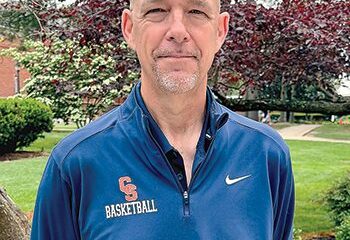Apple introduced watchOS 26 at WWDC 2025, featuring a redesigned interface, enhanced fitness tools, smarter notifications, and improved messaging capabilities. The update focuses on personalization, convenience, and intelligence to support users in staying active, healthy, and connected.
Central to watchOS 26 is the Liquid Glass interface, a visually dynamic design that enhances the Apple Watch’s display with depth and fluidity. This innovative interface introduces a more immersive visual experience, making interactions feel smoother and more engaging. Complementing this is the updated Photos watch face, which integrates Liquid Glass numerals, offering users a more expressive and customizable way to personalize their devices.
TL;DR Key Takeaways :
- watchOS 26 introduces the visually dynamic Liquid Glass interface, Smart Stack widgets, and an improved Control Center for a more intuitive and customizable user experience.
- The revamped Workout app, powered by Apple Intelligence, offers personalized insights, real-time updates, and seamless integration of music or podcasts for enhanced fitness tracking.
- Smarter notifications and communication features include AI-driven prediction algorithms, Live Translation for real-time language translation, and improved Smart Replies for convenience.
- Accessibility features like Live Listen, Ambient Noise Adjustment, and a redesigned Notes app emphasize inclusivity and adaptability for diverse user needs.
- Developers gain new tools, including expanded APIs and location-based features, to create more immersive and customizable apps, enhancing the Apple Watch’s personalization capabilities.
Navigation has also been streamlined with the addition of Smart Stack widgets, which provide contextual information at a glance. These widgets adapt dynamically to user behavior, making sure that relevant data is always accessible. Additionally, the Control Center has been redesigned for quicker access to essential tools, improving overall usability. Together, these updates create a more intuitive and visually appealing interface, enhancing the day-to-day experience of using the Apple Watch.
Advancements in Fitness Tracking
Fitness tracking remains a cornerstone of the Apple Watch, and watchOS 26 introduces significant enhancements to this functionality. The revamped Workout app, powered by Apple Intelligence, delivers personalized insights and real-time feedback during exercise sessions. Users receive spoken motivation and updates on milestones, pace, and progress, helping them stay focused on their fitness goals.
The app’s customizable layout allows users to seamlessly integrate music or podcasts into their workouts, creating a more enjoyable and tailored exercise experience. These updates cater to users of all activity levels, from casual walkers to dedicated athletes, reinforcing the Apple Watch’s role as a comprehensive fitness companion.
Key fitness updates include:
- Real-time performance tracking with spoken feedback.
- Customizable workout layouts for a personalized experience.
- Integration of music and podcasts into exercise routines.
Smarter Notifications and Communication
watchOS 26 introduces smarter, more context-aware notifications and communication tools. Using advanced prediction algorithms, the system now provides proactive suggestions based on user behavior and contextual data. This ensures that notifications are not only timely but also relevant to the user’s current activities.
One of the standout features is Live Translation, which enables real-time translation of both incoming and outgoing messages. This functionality assists seamless communication across language barriers, making the Apple Watch a valuable tool for global connectivity. Additionally, improved Smart Replies, powered by AI, offer contextually appropriate responses, while a simple wrist flick gesture allows users to dismiss notifications or calls effortlessly. These updates enhance the Apple Watch’s ability to keep users connected and informed, making communication more efficient and intuitive.

Accessibility Features for Inclusive Interaction
Accessibility remains a key focus for Apple, and watchOS 26 introduces several new features designed to meet the needs of diverse users. The Live Listen feature provides real-time captions for users who are deaf or hard of hearing, allowing more effective communication in various settings.
The redesigned Notes app allows users to create, pin, and manage notes directly from their wrist, offering greater convenience for on-the-go organization. Meanwhile, Call Screening enables users to handle incoming calls more efficiently, and Ambient Noise Adjustment automatically optimizes speaker volume based on the surrounding environment.
These features highlight Apple’s commitment to inclusivity, making sure that the Apple Watch remains accessible and adaptable to a wide range of users.
Empowering Developers with New Tools
watchOS 26 also introduces a suite of new tools and resources for developers, allowing them to create more immersive and customizable apps. Expanded APIs now support the integration of design elements such as Liquid Glass and Smart Stack widgets, allowing developers to take full advantage of the platform’s capabilities.
The introduction of location-based features opens up new possibilities for geolocation-driven applications, while the redesigned Watch Face Gallery offers users greater flexibility in exploring and personalizing watch faces. These updates empower developers to push the boundaries of what’s possible on the Apple Watch, fostering innovation and creativity within the ecosystem.
Key developer updates include:
- Expanded APIs for enhanced app design and functionality.
- Support for location-based features and geolocation-driven apps.
- A redesigned Watch Face Gallery for improved customization.


Focus on Personalization and Integration
watchOS 26 places a strong emphasis on personalization and seamless integration across Apple’s ecosystem. The updated operating system allows users to tailor their Apple Watch experience to their unique preferences, whether through customizable watch faces, adaptive widgets, or personalized fitness insights.
Moreover, the integration of advanced AI-driven features ensures that the Apple Watch continues to evolve alongside its users, adapting to their needs and habits over time. This focus on personalization and adaptability underscores Apple’s commitment to delivering a smartwatch experience that is both intuitive and empowering.
With watchOS 26, Apple has introduced a range of updates that enhance the functionality, usability, and accessibility of its smartwatch platform. From the visually dynamic Liquid Glass interface to the advanced AI-driven fitness tracking and context-aware notifications, this release demonstrates Apple’s dedication to innovation and user-centric design.
By empowering developers with new tools and prioritizing inclusivity, watchOS 26 ensures that the Apple Watch remains a versatile and indispensable tool for users worldwide. Whether tracking fitness goals, managing notifications, or allowing real-time translation, watchOS 26 continues to position the Apple Watch as a leader in the smartwatch industry. Here are more guides from our previous articles and guides related to Apple watchOS that you may find helpful.
Filed Under: Apple, Top News
Latest Geeky Gadgets Deals
Disclosure: Some of our articles include affiliate links. If you buy something through one of these links, Geeky Gadgets may earn an affiliate commission. Learn about our Disclosure Policy.
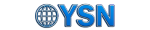






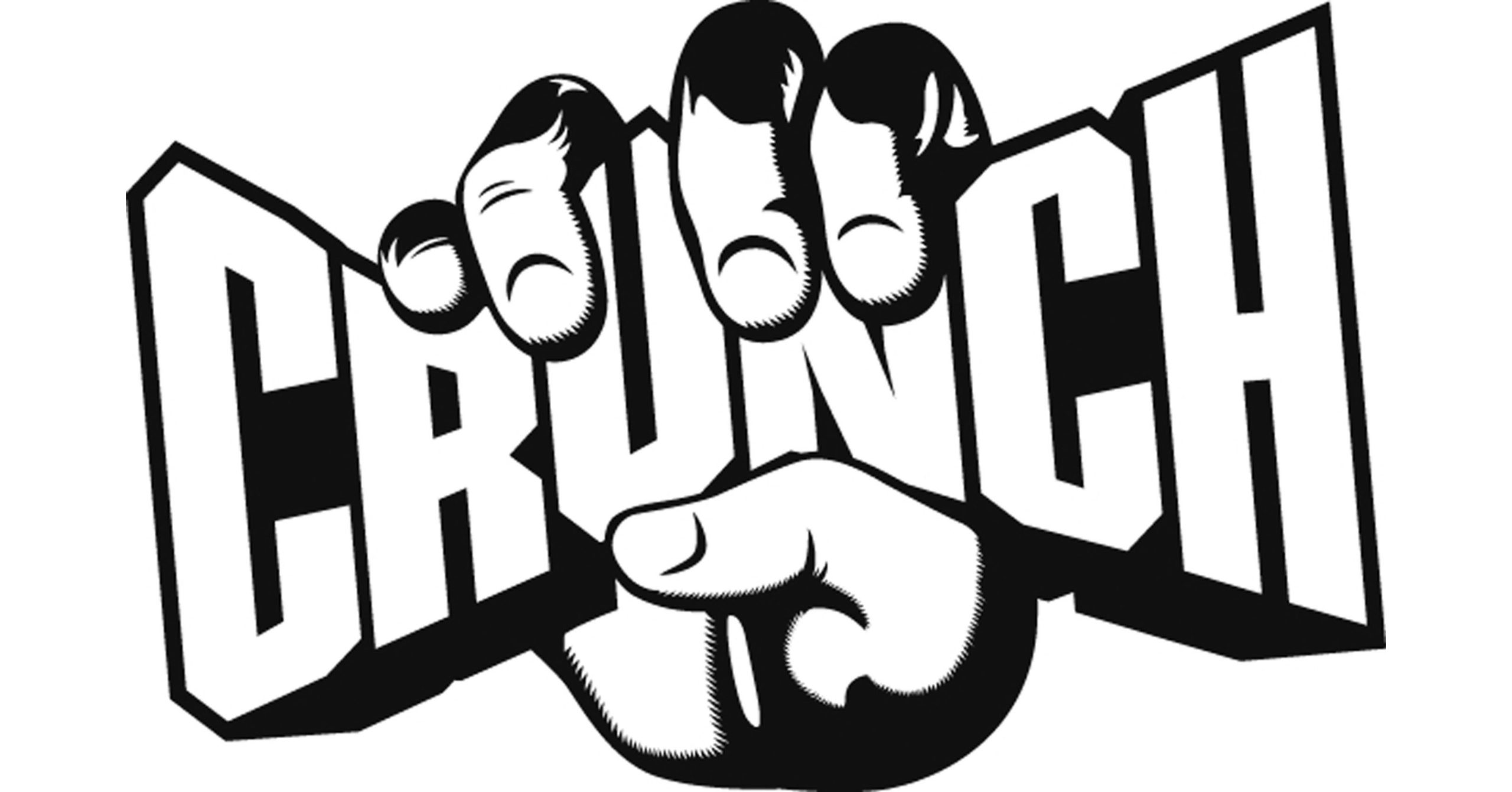


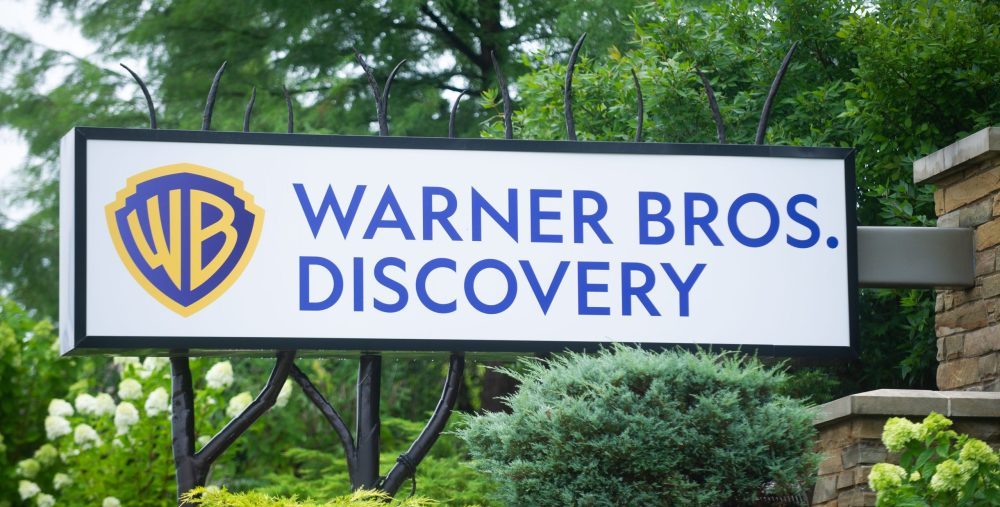
































 Stephen A. responds to LeBron’s NBA coverage criticism | First Take
Stephen A. responds to LeBron’s NBA coverage criticism | First Take